Form Lighting's LED Headlights are the perfect upgrade for the 2018-2023 Ford Mustang. The following installation guide will provide you with detailed instructions on how to install Form Lighting's Sequential LED Headlights for the 2018-2023 Ford Mustang. Check out the installation video and continue reading for step-by-step instructions below!
Table of Contents
Installation Video
Installation Tools
- Plastic Trim Removal Tool
- Phillips Head Screwdriver
- 10mm Socket
- 13mm Socket
- 7mm Socket
Mounting Instructions
Step 1 - Remove The Front Bumper
Using a trim removal tool remove three (3) plastic clips holding the fender liner to the back of the bumper.

Tip: We turned the wheel out, away from the vehicle, to gain better access to the back of the bumper.

Peel back the fender liner to reveal the back of the bumper. Remove two (2) 10mm nuts holding the bumper to the fender. Repeat the same steps on the other side.

Underneath the vehicle, remove fifteen (15) 7mm screws holding the bumper to the splash guard.

Back up top, pop the hood and remove eight (8) plastic clips holding on your radiator cover.

Remove two (2) 7mm screws and six (6) 8mm screws from the top of the bumper.

Begin separating the bumper from the vehicle. Pulling it by hand should do it, but if you need more leverage feel free to use your trim removal tool.

Disconnect the harnesses to both fog lights before fully removing the bumper from the vehicle.

With everything disconnected, lift the bumper up and away from the vehicle.

Step 2 - Remove Factory Lamps
Remove two (2) 10mm bolts on the top and bottom of the lamp, and one (1) 13mm bolt on the side.

Pull the headlight away from the vehicle. Then pop the plastic retaining clip off your headlight housing and disconnect your harness.
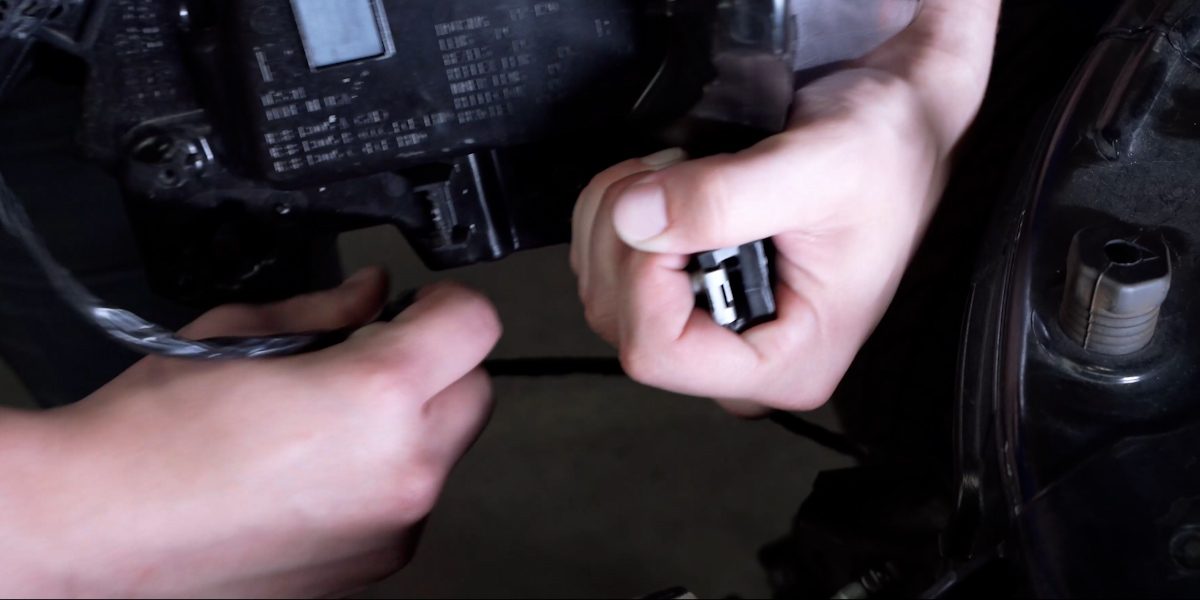
Repeat the same steps on the other side to remove your other lamp.
Step 3 - Install Your New Headlight
Connect the wiring harnesses to your new headlights and reinstall the plastic retaining clips.

Bolt the new headlights back in place by reversing the steps we used to take out your factory lamps.
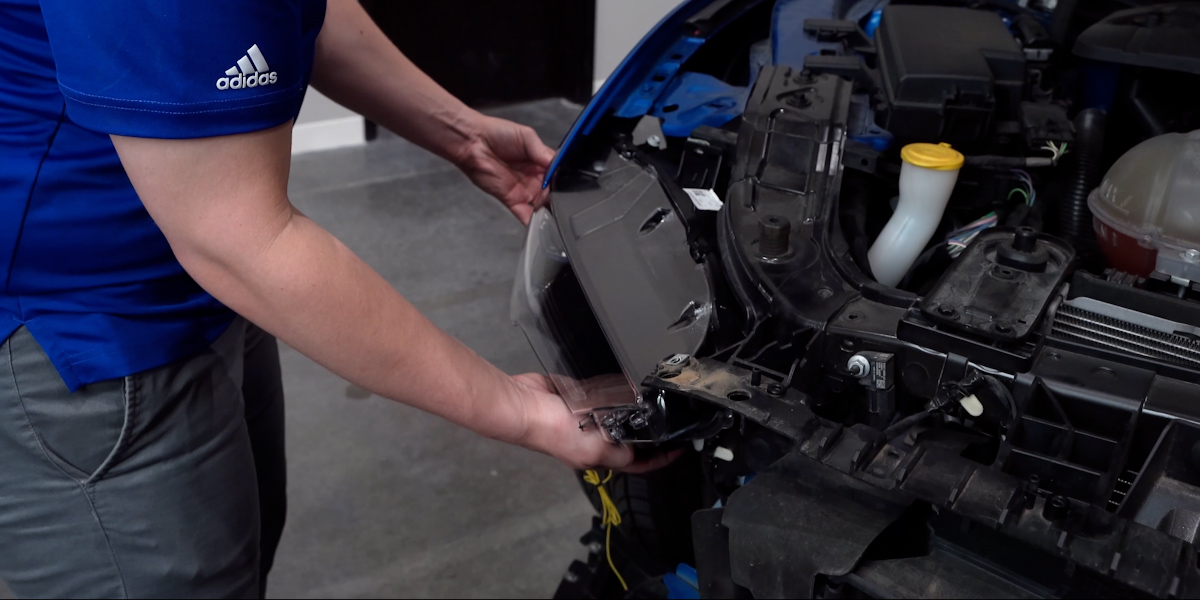
Step 4 - Enabling Sequential Turn Signal
Peel back the sheathing on the fog light harness to locate our turn signal wires.
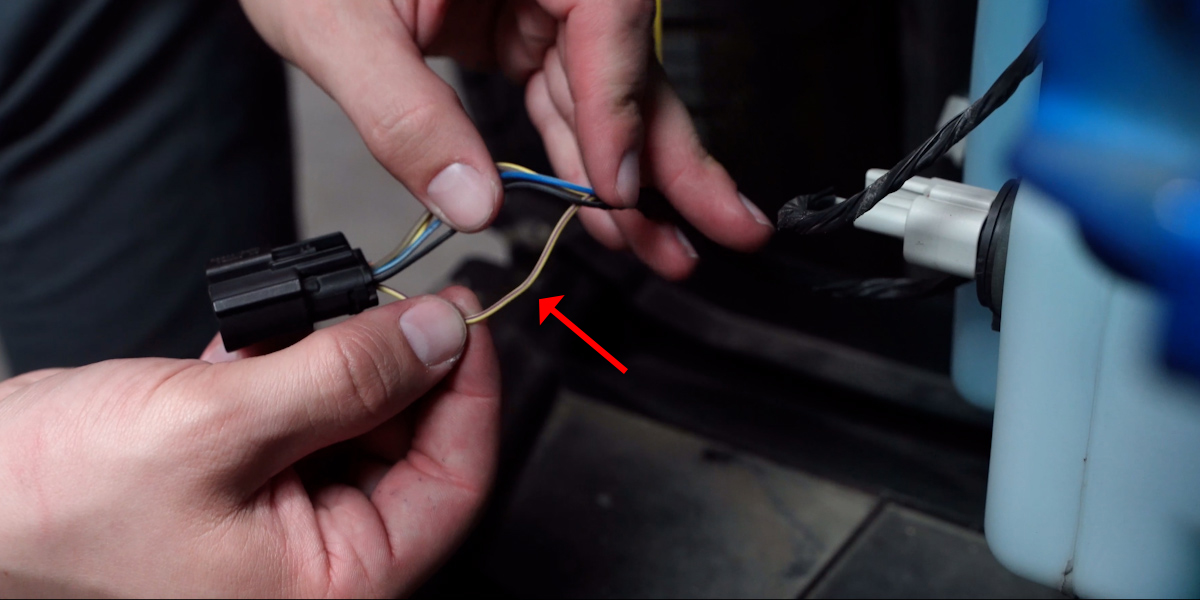
Snap the quick splice connector onto the turn signal wire coming from the vehicle, and feed the yellow wire coming from the headlight into the other open slot. On the driver's side, the turn signal wire is blue and green. On the passenger's side, it is yellow and purple. Secure it using needle nose pliers.
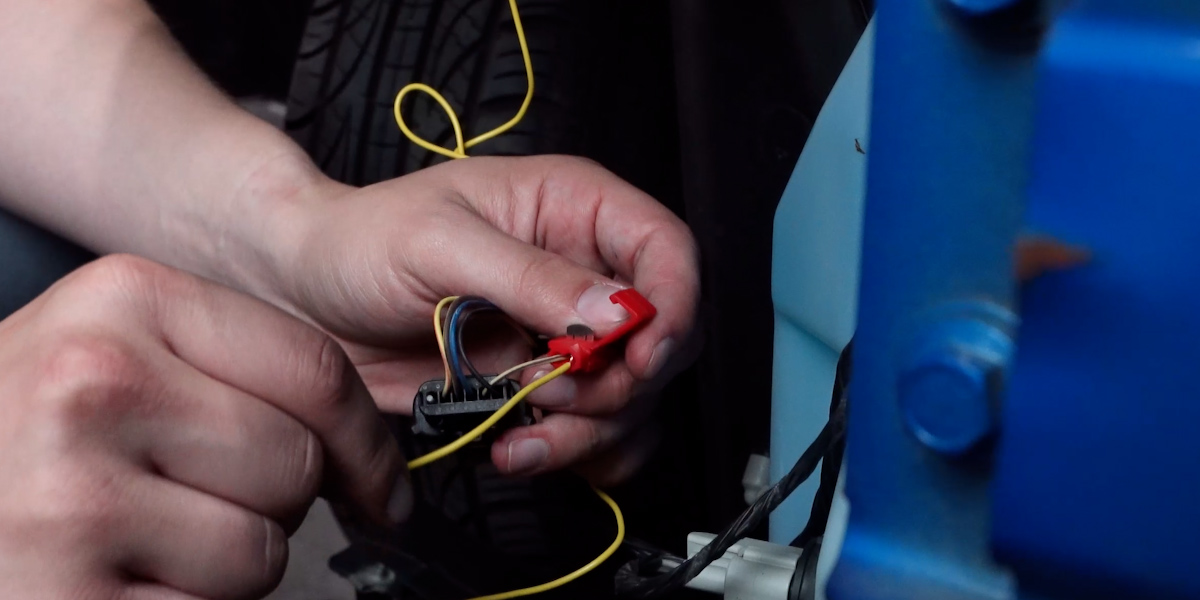
Repeat these steps on your other lamp before moving to step five.
Step 5 - Test For Functionality
Test your headlight functions to verify that everything is installed correctly.

Step 7 - Final Aiming Adjustments
Using our integrated adjustment screws and a Phillips head screwdriver make your final aiming adjustments to your headlights. Turn clockwise to lower the beam pattern and counterclockwise to raise it.
For a more detailed description refer to our headlight aiming blog - How To: Aim Your LED Headlights.
Step 8 - Final Assembly
To finish the installation, put everything back together by reversing the steps we used to take everything apart.

This installation is now complete. Enjoy your new 2018-2023 Ford Mustang LED Headlights!
Questions About the Installation?
If you have any questions or issues installing 2018-2023 Ford Mustang Sequential LED Headlights for your vehicle, please contact us for further assistance.
Where Can I Buy Form Lighting 2018-2023 Ford Mustang Sequential LED Headlights?
If you’re ready to upgrade your 2018-2023 Mustang with Sequential LED Headlights, you can purchase them by clicking here, or use our dealer locator to find a dealer near you.
Want to know more about Form Lighting products? Visit FormLights.com and subscribe to our newsletter for new product releases and more!
This Installation Guide is for the following SKU: FL0009

